Magic Lantern is a free firmware software add-on that runs from the SD/CF card and adds a host of new features to Canon EOS cameras that weren’t included in Canon Cameras.
Magic Lantern is a firmware add-on for various Canon digital single-lens reflex cameras and the EOS M and is free and open-source.
Some of the features of Magic Lantern are:
- Focus Peaking.
- A spotter in Live View.
- Zebras for Underexposed and overexposed areas.
- HDR Video Recording.
- Full control over the Recording Frame rate.
- Recording 14-bit uncompressed RAW video.
- Magic Zoom window to fine-tune the Focus.
- RGB Histogram with RAW support.
- Manually override exposure settings in Live View.
- Dual ISO.
- Live audio Monitoring through Headphones.
- Custom Auto Focus Patterns.
- Record Voice tags for Photos and Videos.
- Motion Detection.
- Write Lua Scripts and change most Canon settings from scripts.
and many more…
How to Install Magic Lantern
Installation:
1) Format the card from the camera.
2) Make sure you are running Canon firmware 1.1.3.
3) Copy ML files on the card and run the Firmware Update.
Uninstallation:
1) Run Firmware Update from your ML card.
2) Follow the instructions.
Magic Lantern on the Canon 70D – Key Features
Here is a quick review of some of my favorite features in Magic Lantern on the Canon EOS 70D. Also, note that I am not a computer programmer or a software developer – just a fan of Magic Lantern software and a 70D owner.
Magic Lantern and Anamorphic
Magic Lantern is an amazing tool for anyone shooting with Canon cameras, and super useful for anamorphic users.







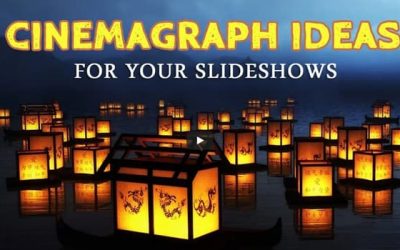





0 Comments