Using This Image Tools, anyone can easily edit and add effects to their images very easily by uploading the images online.
1. 3D Rotation
Apply a 3D rotation effect to an image. You can use our preset options to quickly make a rotation or enter custom values for horizontal rotation degree and vertical rotation degree.

2. Wavy Effect
Apply a wavy distortion effect to your images and photos. You can use our preset options to quickly make a wavy effect or enter custom values for wave degree and wave amount.
3. Invert Colors
Invert colors in an image so that white becomes black, orange becomes blue, green becomes magenta, etc.

4. Bend Images
Bend images into a curved or circular shape. This is useful if you want to make curved or circular text. To make a long text or image into a circular shape, select Arc-Top or Arc-Bottom, and enter 360 under Bend Amount.
5. Blur Images
Blur images or photos with the tool below. Blurring effects are usually used to soften an image, to retouch a photo, or to remove noise in an image.
6. Reflection Effect
Apply a reflection effect to an image. You can use our preset options to quickly make a reflection effect or enter custom values for reflection size, reflection opacity, and reflection margin
7. Shadow Effect
Apply a drop shadow effect to an image. You can use our preset options to quickly add a shadow or enter custom values for shadow distance and shadow intensity. If you need sharp-edged shadows, enter 100 under the Shadow Intensity option.
8. Glow Effect
Apply a glow effect around an image. You can use our preset options to quickly make a glow or enter custom values for glow amount and glow intensity.
9. Bevel Effect
Apply an inner bevel effect to an image. You can use our preset options to quickly apply a bevel effect to an image or enter custom values for bevel size, bevel depth and shadow angle.
10. Resize Images
Use this simple image resizer below to resize images to a width and height, or percentage you specify. When the width and height are specified, you can decide whether you want to keep the proportion or the aspect ratio. Most of the time you will want to maintain the proportion so that the resized image does not look distorted.


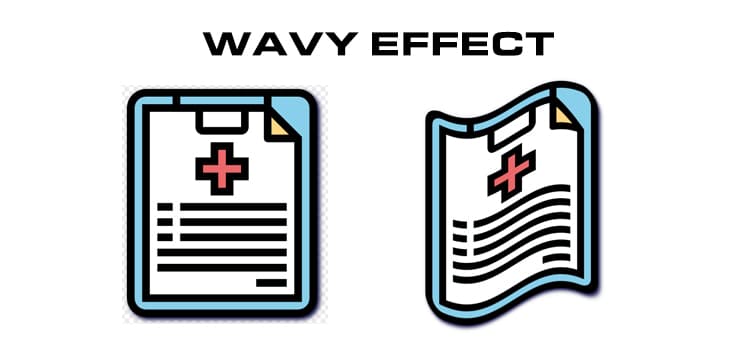






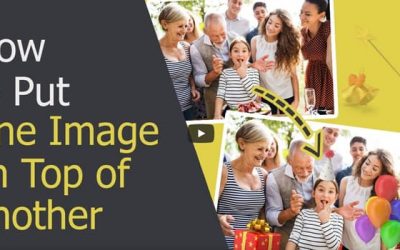




0 Comments